CHaMP-Management
Step 1: Report In-season Site Rejections and Clean Hitches
- Navigate to the Field Support/Data Check-In Tab for your watershed
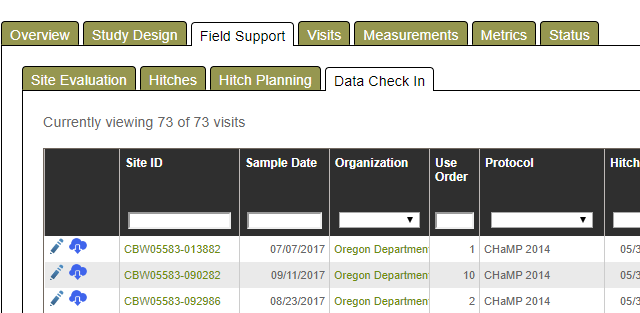
-
Update the Site Evaluations for all sites that were rejected in-season by the scout or field crew.
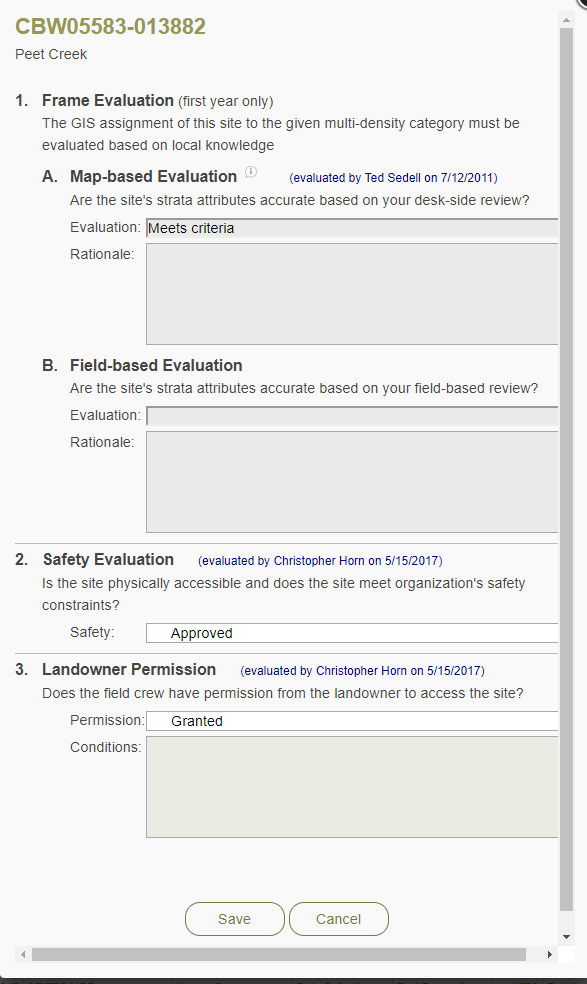
Click the pencil icon to open the site evaluation form and save updates.
-
Review all Visits with Visit Status =Planned. These Visits should fall into one of the thee categories:
-
Are currently being post-processed and will have data uploaded soon.
-
Need updated site evaluations because no data is expected for these visits
-
Need to be removed from the hitch since they were not sampled.
-